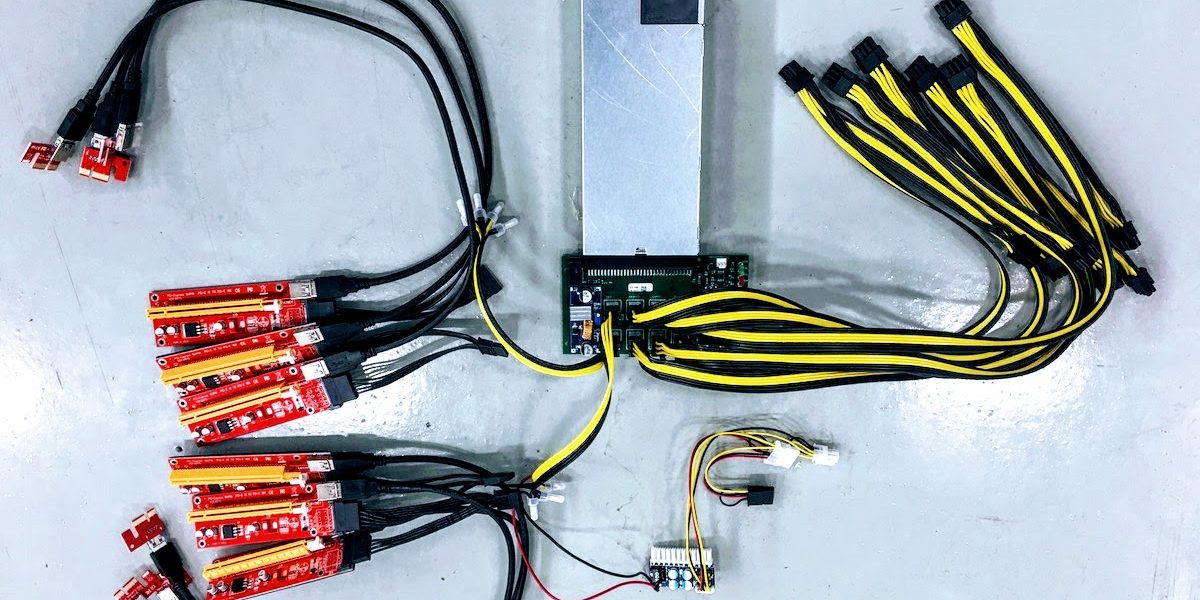Missing Info
One area that I found little good info on when I was starting was how to power a miner with multiple PSUs. I knew from posts online and pictures that people were doing it. I could see miners with a standard ATX power supply and a server class PSU for extra 12V power (for GPUs). But as I started to build these systems, I often noticed that there were unstable at best and I burned out a few PSUs in the process, typically the ATX PSU. So, let me share the “secrets” that I learned the hard way.
The Riser Card
The critical element that makes using multiple PSUs possible is the riser card. This device, as discussed in detail in our post about riser cards, isolate the GPU from the motherboards power. Furthermore, that means that each GPU is isolated from each other. This allows us to run a different PSU on each GPU if we wanted to or group them in whatever way, we want. But the critical element is that the PSU powering the riser card, must also provide the 12V power to the top of the GPU. Once I realized this all my stability problems went away. But I was puzzled by how some others were doing this.
Breakout Board Design
The typically breakout board I saw for server class PSUs only included 9 plugs and PCIe style plugs only. Some risers had used PCIe plugs, but many had SATA or Molex connectors. Even the PCIe risers had an adapter to SATA. At the time I didn’t know the difference between these. So, the original wiring I did was use the ATX power supply for the MB and the riser cards (it had plenty of plugs for this), and then use the server PSU for the tops of the GPUs. I’ve seen many online tutorial that recommend this approach, but it’s wrong. I could only mine for hours to a day before miner would become unstable. Also I burned out a few power supplies in the process.
So, It was clear quickly that the server PSU must provide the riser card power. To achieve this I created custom cables to get 12V power from the server PSU breakout board and provide that to the riser cards. Next problem I saw was that some of my riser cards would fail, the chip on them would burn up. In fact, I realized that it was burning hot to the touch. Why? To understand that I looked up the parts and found that these were linear voltage regulators. The PCIe slot requires two voltages for the cards. 12V, that each we get that from the PSU and the power connector. The other power is 3.3V, that is where the voltage regulator comes in. These devices take the 12V and converts it to 3.3V. The “linear” part of the name means that this device burns off the extra voltage by converting it to heat. Heat means it’s wasting power, furthermore since I was driving this with 12V not the 5V that the SATA power cable expected, this was causing the device to overheat. This would be true of the Molex power connection risers also.
12V Riser Cards
There are riser cards that use a 6 PIN power connector. These risers expect only 12V in, so they replace the linear voltage regulator with a dc-dc power converter. This is a much more efficient way to convert power. This part however is more expensive, and you’ll typically have to pay $2-$3 more for these riser cards. On a 6 GPU setup that $12-$18 dollars. By contrast for $1-$2 you can get a DC-DC power convert to handle the power of all 6 GPUs. Since the 3.3V power that the GPUs use is minimal, our custom breakout board has a DC-DC power converter to provide the true 5V power that a SATA based riser card expects. Allowing you you to used the lower cost risers.
So, at this point if we use the typical ATX and Server PSU combo we end up with the ATX PSU powering the MB and some number of cards and the rest of the GPUs being powered by the server PSU. You would also need the 6-Pin riser cards to ensure that you don’t overheat the riser cards with the server PSU 12V.
The Pico Power Supplies
But why use two PSU if you only have 6 GPUs. Unless you’re running power hungry cards and need that, but with 1200-1400W from they typical server PSU you can get 960W-1120W of usable power (80% load). Even for a RX580 we don’t really need 2 PSUs for 6 GPUs. So, we wanted to figure out how to use a server PSU to power everything. Thankfully we found DC-DC ATX power supplies, or “Pico” PSUs. This allows us to power the MB with just 12V power. So, we set out to create a customer breakout board with a DC-DC converter for 5V on the SATA power ports. In addition, we built a custom wiring harness that includes a DC-DC ATX power supply for our mother board. It also includes 6 additional PCIe power ports, this creates an ideal solution for power a complete 6 GPU miner with one 1400W server PSU.
We have a YouTube video that goes over the design of our breakout board and wiring harness here
Dual ATX Power Supplies
If you want to run dual ATX PSU it’s much the same as two server PSUs or a ATX plus Server PSU setup. But you will need a way to turn on the second ATX PSU, the one that is not connected to the motherboard. If you don’t it will never turn on. There is a pin (PS_ON) on that 24 pin connector that tells the ATX PSU to turn on. This is done by your motherboard by grounding this pin when you hit the power switch connected to the motherboard. But since the second ATX PSUs 24 pin connector is not plugged into anything it won’t turn on. There are two solutions for this. First you can plug a connector the permanently grounds the PS_ON pin. This means as soon as you flip the toggle switch on the PSU it will power up the GPUs connected. The second option is a splitter cable that connects the first PSUs PS_ON to the second PSU. This means when the motherboard turns on the PSU both PSUs turn on. This is the best option and we now sell this cable on our site (coming soon).
You might also be wondering about the ASUS B250 Mining expert board. This board can power upto 3 PSUs. However on great feature about this board is they put 3 24 pin power connectors. The second and third connector simply provide the PS_ON connector, all other pins are ignored from this connector. But that means no need for a splitter and all PSU turn on at the same time.
Power for GPUs
| Power Supply Size | Power for GPUs (100W for MB) | Typical Load (80%) | GPU Watts Typical/Max (6GPU) | GPU Watts Typical/Max
(8GPU) |
| 1100W | 1000W | 800W | 133W/167W | 100W/125W |
| 1200W | 1100W | 880W | 147W/183W | 110W/138W |
| 1400W | 1300W | 1040W | 173W/217W | 130W/163W |
| 2000W | 1900W | 1520W | 253W/317W | 190W/238W |