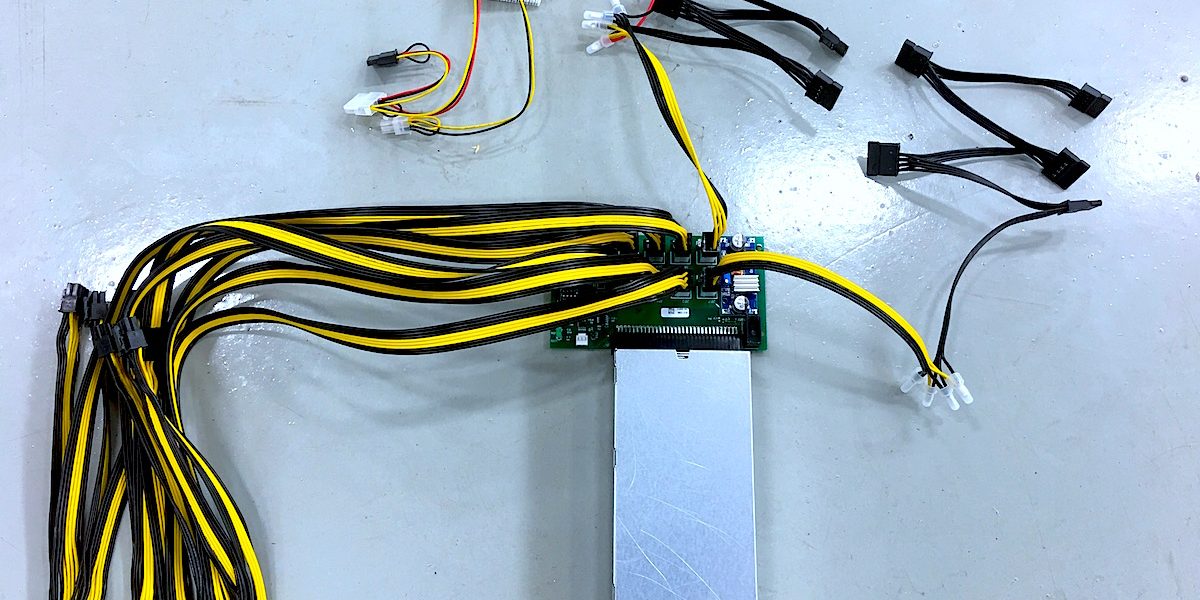Source Power
First element to consider when looking at power supplies or PSUs is the power source, aka the plug on the wall. If you are here in the US that typically means 120V power (some people say 110V, the reality is that for most people the power that comes out of the wall will be somewhere between 110-120V). For this article we will refer to 120V for anything in this range. This plug is technically referred to as a NEMA 5-15P.
Now you will also have 220V outlets in your home. These would be for appliances like an electric clothes dryer or an electric oven. Again the real voltage on 220V is a range. The actual value would be 2x your voltage of a standard outlet. So why is it referred to a 120V and 220V, when there not 2x each other? Good question, but I’ll save that for another day…
Anyways, I bring all this up because computer power supplies run more efficiently when powered with higher input voltage. More specifically they may also produce more watts at higher voltages, and in some cases to get the rated wattage of these PSU you need to run them at 220V Power. So, if you can you should use 220V power. To do so will typically require you to pull a new electrical line from your breaker panel. Unless you decide that you don’t need to cook or dryer your clothes. That may be more complicated than many miners want to undertake. If so, you’ll need to make sure that your PSU works well with 120V power and that you account for they actual wattage you’ll get from it.
Types of PSU
ATX PSU
This is the standard “computer” PSU. All of the name brand PSUs you see on NewEgg and other places will support both 120V and 220V. Brand like EVGA, Corsair, Thermaltake and Cooler Master. These PSU are typically available up-to 1600 Watts. They are great PSUs, but generally rather expensive ($300-$400 typical, when there are shortages prices go up quickly).
You will also see “off-brand” ATX PSU. They typically come from China and you’ll see them on Ebay and other sites. These will range all the way to 2000 Watts. But you need to be careful on what the input voltage for them is. Many of them require 220V power. If they will work with 120V power you also need to confirm that they will still output the rated wattage. Our 1600 Watt ATX PSU (Coming Soon) will work at either 120V or 220V and remains rated at 1600W at both.
Server PSU
These PSUs are designed for servers. The ones were looking at for miners are typically made for either Dell or HP servers. Most are branded by Dell or HP, but you will also see some labeled Lite-on. These PSUs differ from the ATX PSU in that they only generate 12V power. That’s good since that is what a GPU needs. But your typical motherboard has a 24 Pin connector and on that connector are 5V, 3.3V and a few other special pins. So, Server PSUs have typically been used as a second PSU to provide more 12V power for GPUs.
That has changed more recently as people are using a separate DC ATX Power Adapter. This take 12V power in and creates all the needed power from that 12V for an ATX motherboard. The wiring harness we bundle with our Smart Breakout Board does just this. This ATX power adapter will be rated at 100-160 Watts, but that is more than enough for a typical mining motherboard setup. I typically estimate a worst case of 100W. But measurements show more like 25W of typical power consumption.
So now days you can use a server PSU as the primary power supply, a secondary power supply or both.
Breakout Boards
The next element that needs to be looked at with a server PSU is how to get from the PCB connector of the PSU to the PCIe power cables that we need to power the GPUs. For this you’ll need a breakout board. This serves the purpose of adapting the power to the plugs we need. It also typically has a switch on it to toggle the PSU on and off. Some boards like our Smart Breakout Board provide additional features to help control and monitor the system.
Why not just use an ATX PSU?
The number one reason is cost. The cost per watts is much better for the server PSU setup. These server PSUs are available for far less than a name brand ATX PSU. They are also designed for datacenters and tend to be fairly high efficiency. So if you don’t want to send $400 or more for your PSU, you should look at server PSUs.
Selection
So now that we know a bit about the types of PSU, lets start to look at what wattage your miner will need. From this you can determine if you will need multiple PSUs or not. If you plan to build an 18 GPU miners from an ASUS B250 Mining Expert you will need multiple PSUs, but if you build a 6 GPU miner you probably won’t, unless you got some 3090’s…
So, first thing to look at is the expected power consumption of your GPU mining the algorithms you plan to mine. Whattomine.com is a great place to get this data, I’ve listed some of that data in the table below. The other thing to think about is what is the max power that your GPU could consume. Keep in mind that the typical numbers assume you’ve tuned your power factor and clocking to optimal settings. Sometime this mean underclocking to help improve efficiency by lowering power consumption. You want to use as little power as possible to get highest returns.
Another factor to consider is the power needed for the motherboard. I typically use 100 Watts as the max power for a Celeron based system. If you are running a i3 or i5, look at what the TDP is. This is a good site to get specs in Intel chips: https://ark.intel.com/content/www/us/en/ark.html A safe assumption would be a max load of 2x the TDP. But I wouldn’t assume anything less than 100 Watts. Also keep in mind that anything you plug into the MB will take power. So, I’m assuming you have an MB, CPU Fan, Memory and a USB stick for your OS. If you put additional Fans on the MB, count those as additional power.
The last factor to look at is headroom. A PSU that is run at it rated power is far more likely to fail that one that is run a little below. A common goal is to remain below 80% of the rated value of your typical power consumption. Your max power consumption can reach the rated power, you just don’t want to be pulling the rated power all the time. In that case, if something happens and start pulling more power you’re over the rated load of the PSU and could cause it to fail.
Ok so now we have the key elements needed to calculate the system. I’ve summarized this all in a table below for typical PSUs and GPUs.
Number of GPUs per system
This table shows how many GPUs a system can support with various Typical PSU and input Voltages.
| Rated Wattage | Available Watts | 1060 | 580 | 1660 | 2060 | 2070 | 2080 Ti | 3060 | 3070 | 3080 | 5700xt | |
| Typical Power | 90 | 130 | 80 | 120 | 140 | 180 | 130 | 130 | 230 | 130 | ||
| System Power | 100 Watts | |||||||||||
| Max Loading | 80% | |||||||||||
| PSUs | ||||||||||||
| HP 1200W@120V | 900 | 640 | 7 | 4 | 8 | 5 | 4 | 3 | 4 | 4 | 2 | 4 |
| Dell 1100W@120V | 1060 | 768 | 8 | 5 | 9 | 6 | 5 | 4 | 5 | 5 | 3 | 5 |
| Dell 1100W@>200V | 1100 | 800 | 8 | 6 | 10 | 6 | 5 | 4 | 6 | 6 | 3 | 6 |
| HP 1200W @>200V | 1200 | 880 | 9 | 6 | 11 | 7 | 6 | 4 | 6 | 6 | 3 | 6 |
| Dell 1400W@>200V | 1400 | 1040 | 11 | 8 | 13 | 8 | 7 | 5 | 8 | 8 | 4 | 8 |
| NSM 1600W@Any | 1600 | 1200 | 13 | 9 | 15 | 10 | 8 | 6 | 9 | 9 | 5 | 9 |
Max Power at GPU counts
| 4 GPU per PSU | 6 GPU per PSU | 8 GPU per PSU | ||||||
| Power Supply Size | Rated Wattage | Available Watts | Typical Watts | Max Watts | Typical Watts | Max Watts | Typical Watts | Max Watts |
| HP 1200W@120V | 900 | 620 | 155 | 225 | 103 | 150 | 78 | 113 |
| Dell 1100W@120V | 1060 | 748 | 187 | 265 | 125 | 177 | 94 | 133 |
| Dell 1100W@>200V | 1100 | 780 | 195 | 275 | 130 | 183 | 98 | 138 |
| HP 1200W @>200V | 1200 | 860 | 215 | 300 | 143 | 200 | 108 | 150 |
| Dell 1400W@>200V | 1400 | 1020 | 255 | 350 | 170 | 233 | 128 | 175 |
| NSM 1600W@Any | 1600 | 1180 | 295 | 400 | 197 | 267 | 148 | 200 |
Conclusion
From above you can see that most PSUs don’t reach their rated power at 120V. This makes powering high wattage systems with 120V challenging, unless you fork out the cash for a name brand ATX PSU. So, IMHO the Dell 1100W PSU is really great for the money for 120V PSUs. If you need more power our 1600W ATX PSU is a great options too. You might need more than one PSU for your system.